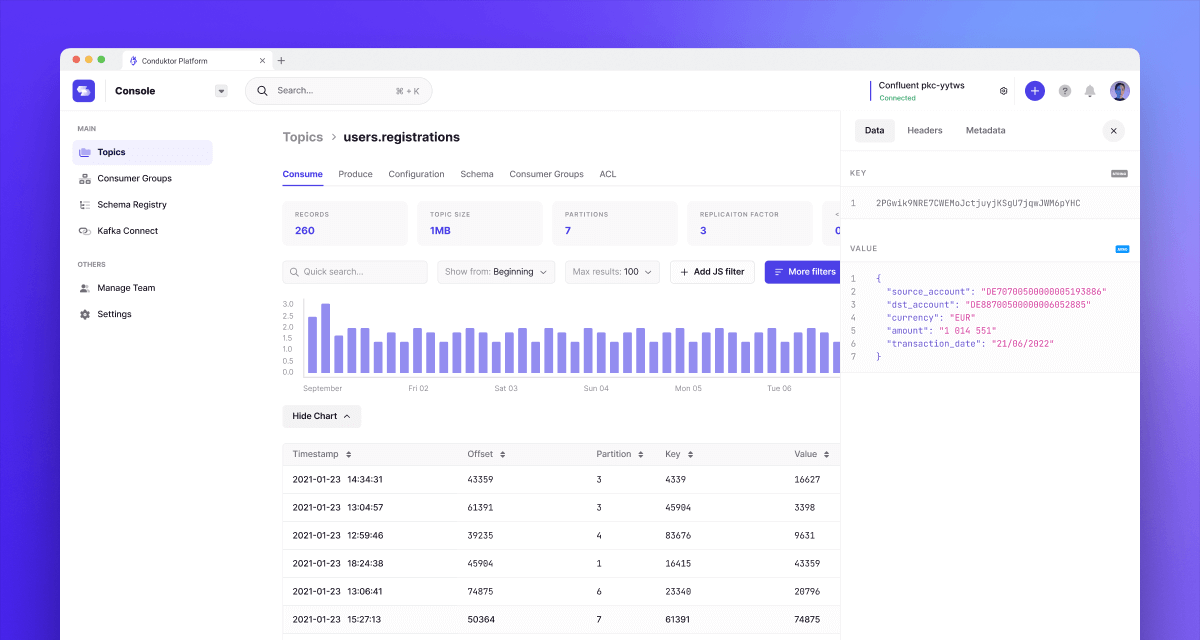Conduktor Platform offers a number of new innovations when it comes to building and maintaining your Apache Kafka ecosystem, but the core of the Platform is still Conduktor Console. The Console is the evolution of Conduktor's original desktop incarnation, providing an intuitive & effective user interface for managing your Kafka topics, producing and consuming data, adding Schema Registry, and more.
We took an in-depth look at the technology of Conduktor Console already, so today's article is focusing instead on 4 of the biggest new features introduced by the Console.
1) Instant Cluster Switching
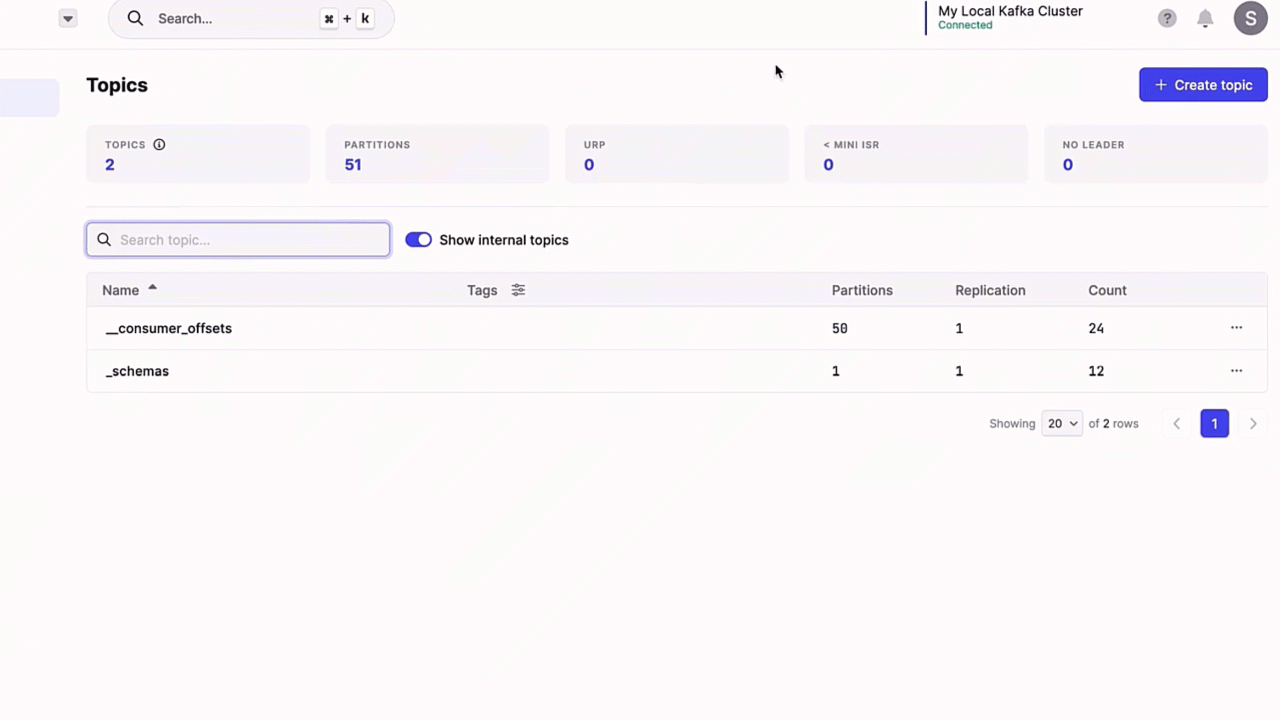
For anyone who has used Conduktor before, the most obvious benefit from switching to the Platform will be the ease with which you can switch between your different Kafka clusters. In the Conduktor Console (or any part of the Conduktor Platform, for that matter), you can switch between your clusters from Amazon MSK, Confluent, Aiven, Instaclustr, open source, or local clusters in a single click.
2) Message Reprocessing
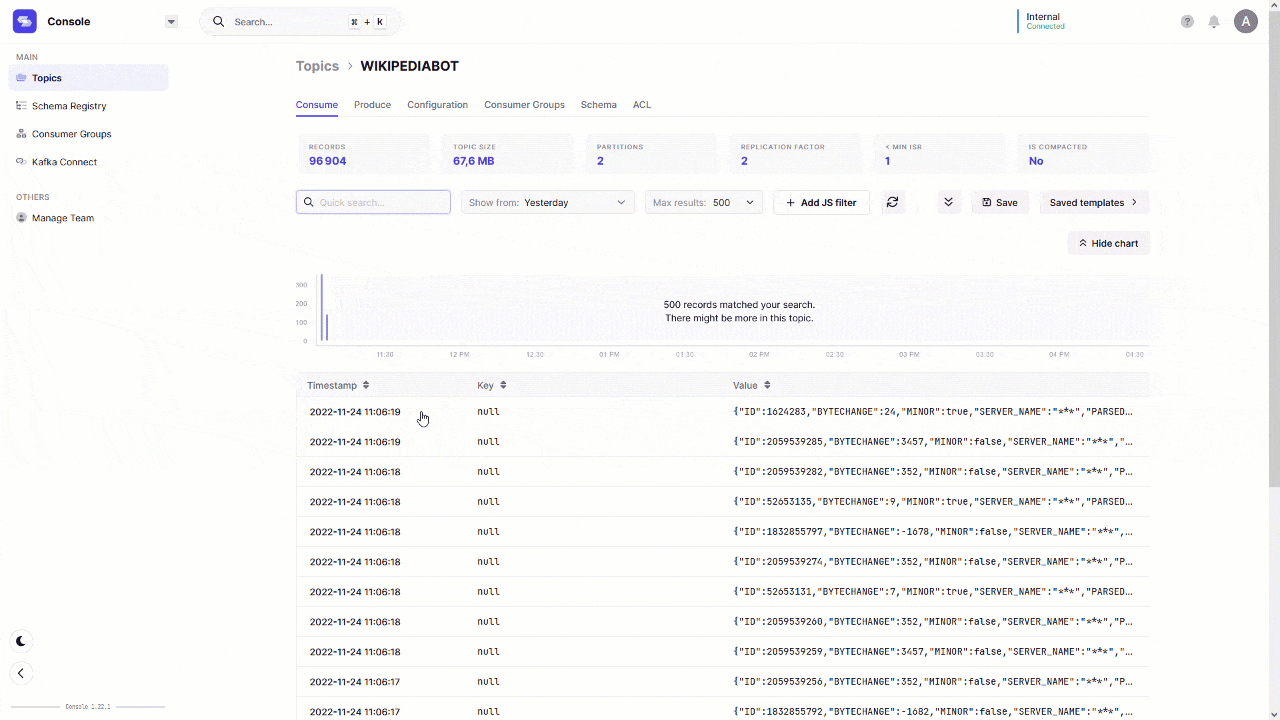
Message Reprocessing (or republishing) does exactly what it sounds like: you can take a message from a topic and republish it into another topic. It is even possible to edit the contents of the message. Message reprocessing is ideal for dealing with dead letter queues, allowing users to take any rejected message, edit the incorrect section, then reprocess into the correct topic.
3) Revamped User Interface
Conduktor Console looks great, but it is not merely a cosmetic overhaul. The console is able to surface more information and relevant metrics to enable views that simply aren't possible in previous versions of Conduktor.
Topics can now be tagged to enable easy grouping of topics for your different needs:
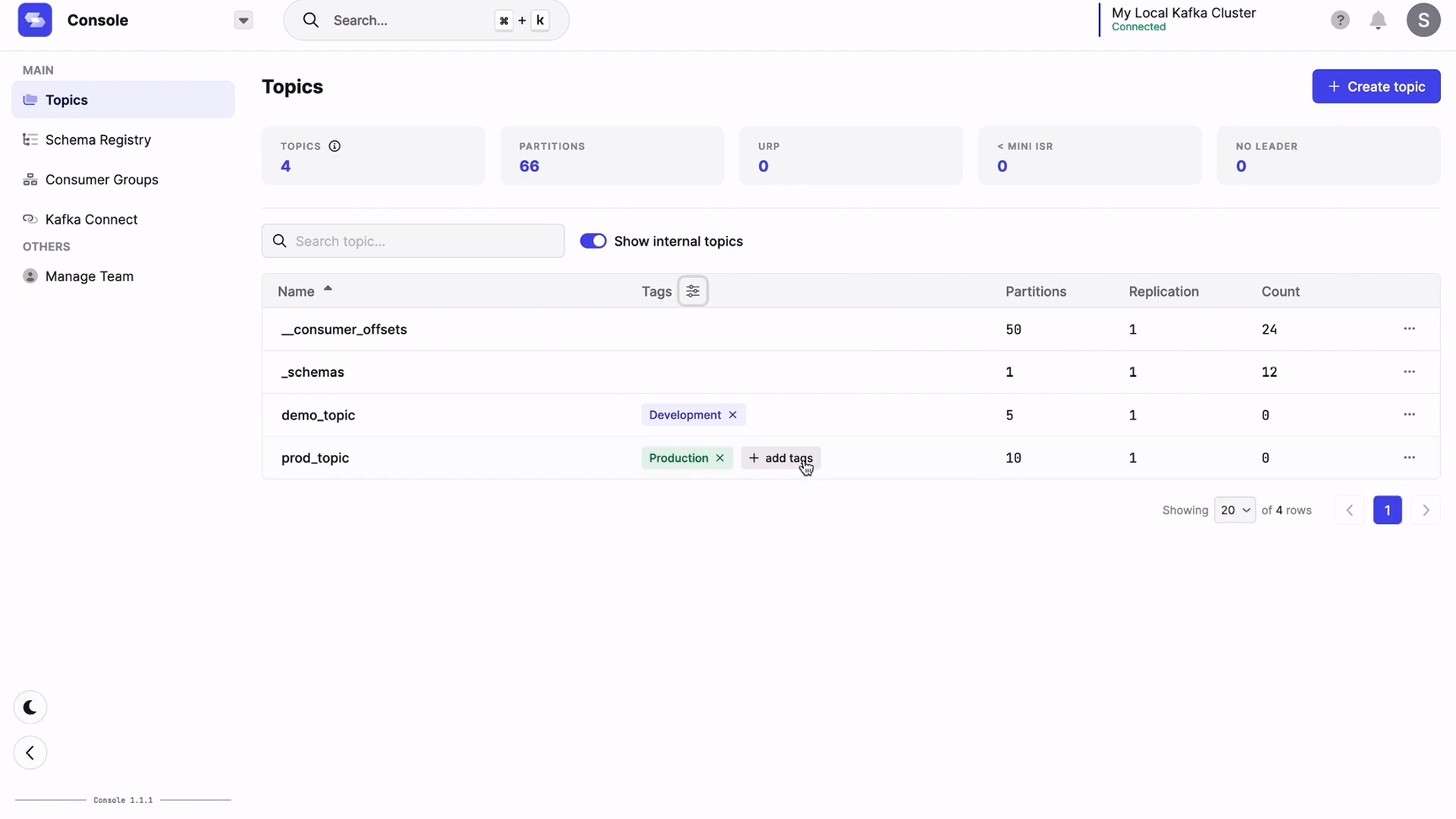
The built-in consumer is far more powerful, displaying consumed records much faster along with metrics and graphs:
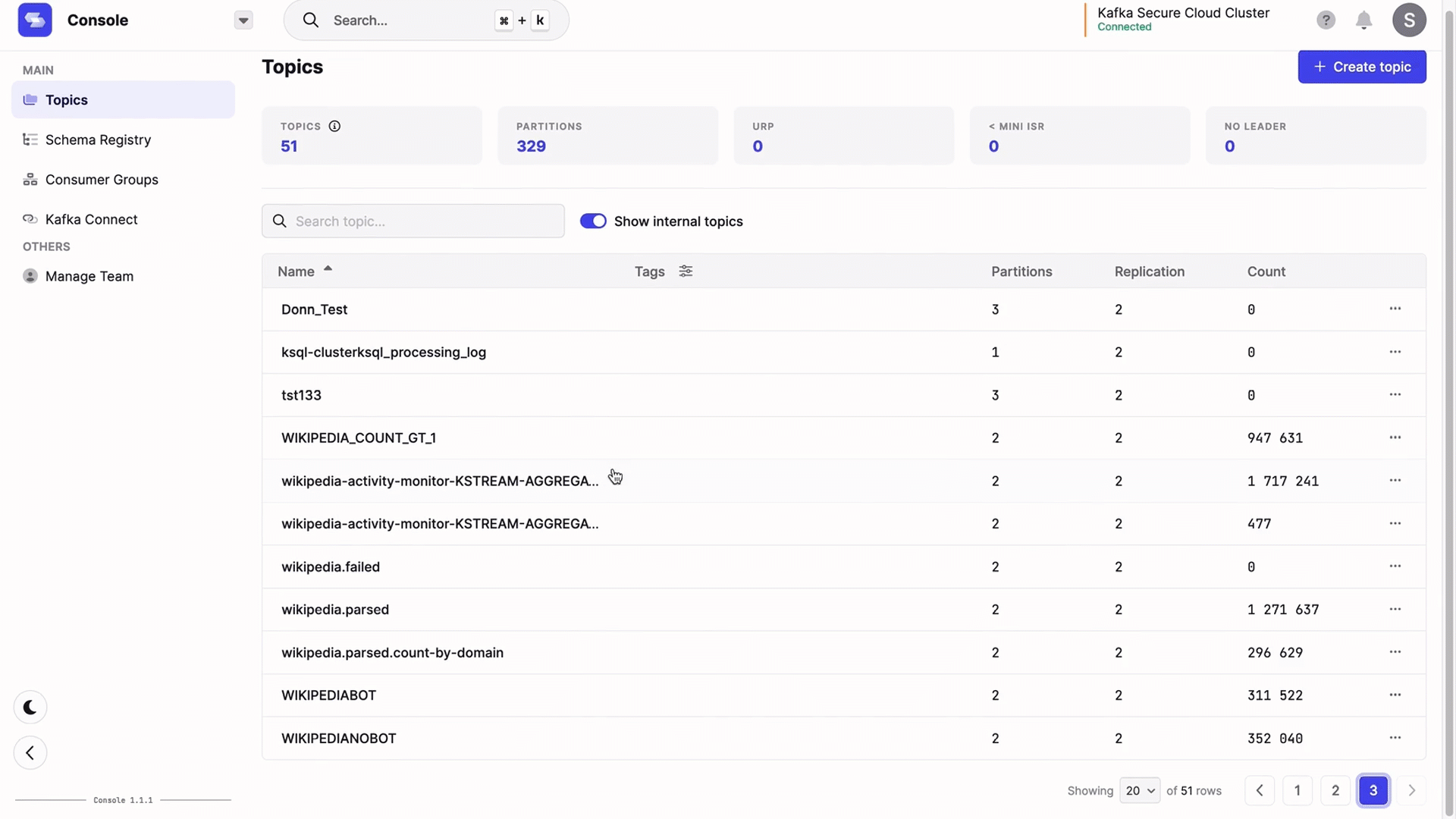
4) Advanced Filtering + Javascript Queries
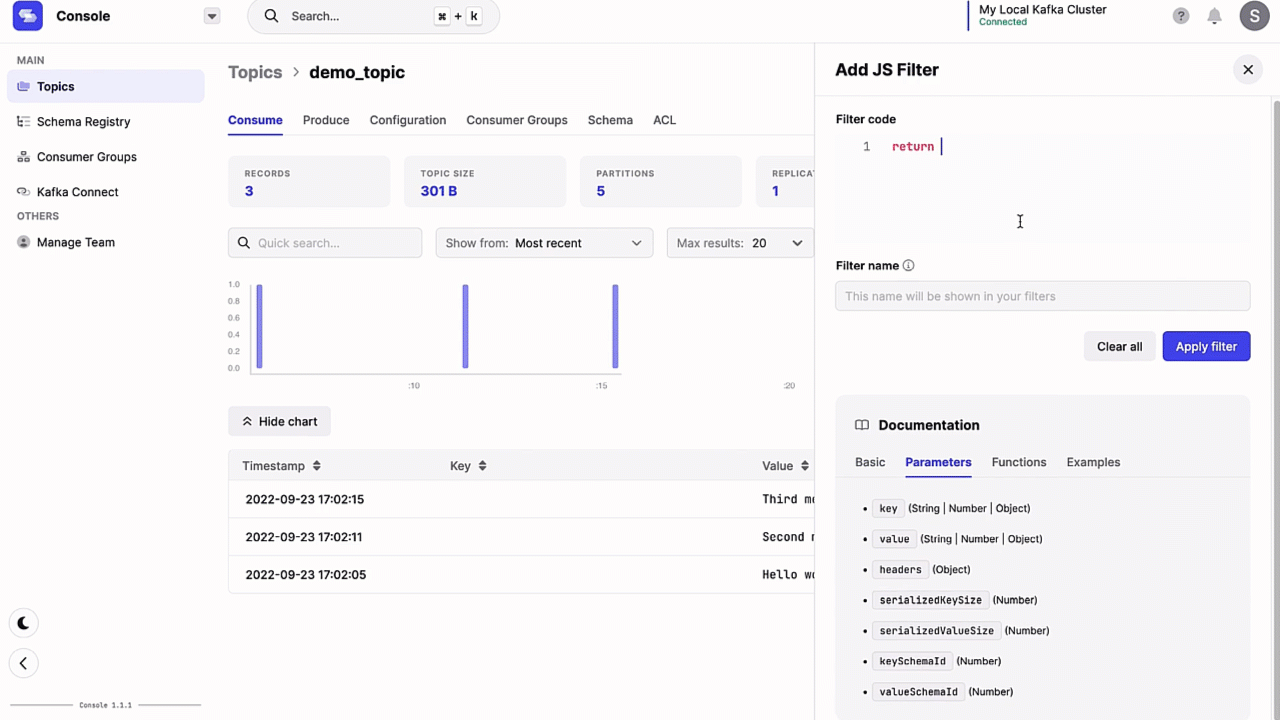
The fourth innovation delivered by the Console is improved topic filters and the potential to build JS queries to find exactly what you need. Previous versions of Conduktor did have some capability for logical filters, but they had some limitations. With Javascript, you can build queries to handle anything, with any amount of functions and operators. The Console also provides intelligent format filters, automatically detecting key + value formats when filtering.
Conduktor Desktop broke new ground in many ways when it launched, and it is still a great Kafka UI. Conduktor Platform now does everything that Desktop could do and much more. Give it a try today and see for yourself.
We aim to accelerate Kafka projects delivery by making developers and organizations more efficient with Kafka.